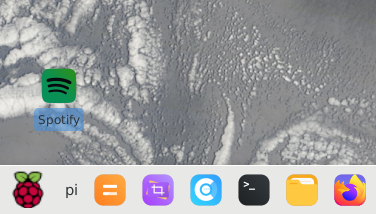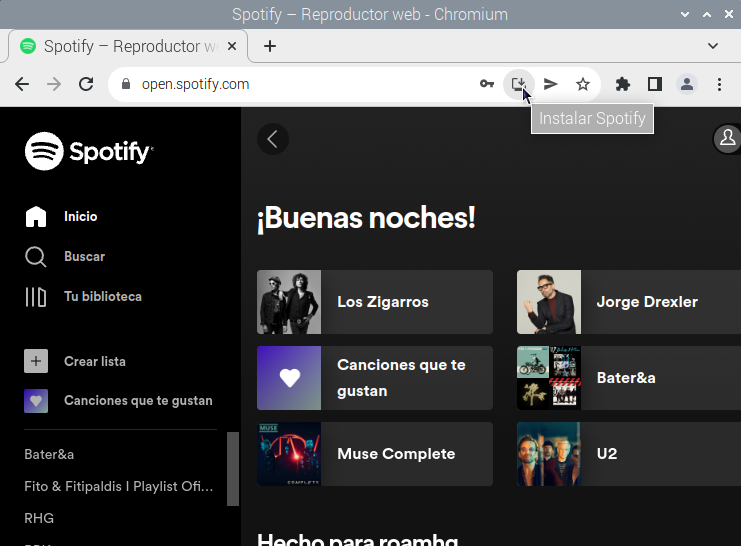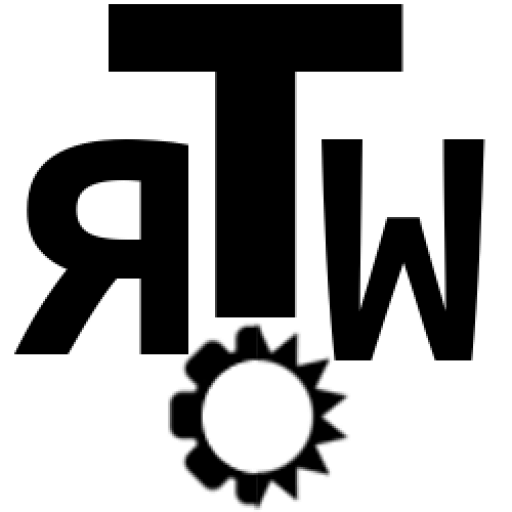You would have thought that you could just plug your Raspberry Pi to your monitor and play some background music on Spotify through your browser from the usual open.spotify.com. Well, you probably found the message above and ran in circles for a while until you got here. Glad I can help!
Increased security on Spotify makes it only available via 64bit versions of Chrome, Firefox and Edge which restrict hacking and fraudulent streaming without a premium account.
Premium.
If you have a premium account, go the easy way and make use of one of the apps available like Raspicast (to stream from your phone), Raspotify and spotify-qt, which will grant you access to your music with some little config.
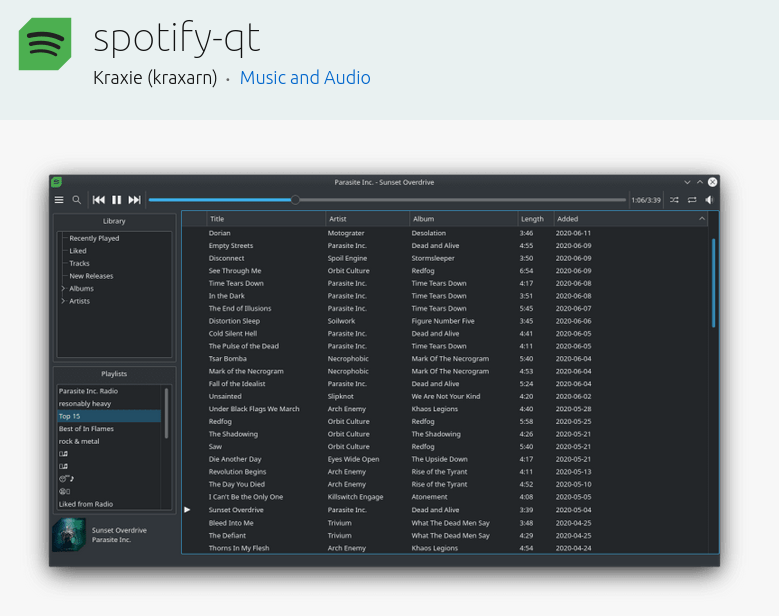
Non-Premium.
For those of us who love listening to ads (and not paying a buck), the journey is not that hard. We just need to install the Widevine library:
sudo apt-get install libwidevinecdm0
Then we reboot the system and access open.spotify.com via Chromium.
Log in and you should see the usual interface without the previous annoying message.
Lastly, we can install a shortcut in our desktop using the button in the navigation bar. And that´s it! Now you can fully enjoy Spotify on your Raspberry!
Any issues or comments, let me know via Twitter 🐦! See you soon!