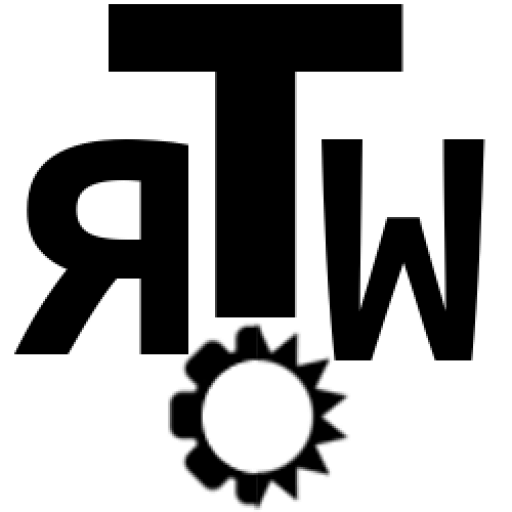UPDATE 2023! Hourly WMS service removed and daily version updated to V2. WMS version updated to 1.3.0
Recently it’s been trendy to talk about the increased warming of the Sea, and I’ve found very few maps where you can actually click and check the temperature it pretends to indicate.
So I’ve done my own:
- I’m going to find a WMS with the required raster information,
- Replicate the legend using html <canvas> elements,
- And obtain the temperature value matching the pixel color value.
The data
There are several and confusing information sources:
- Puertos del Estado:
My first attempt was to check the Spanish State Ports website, but the only good thing I found was that they use Leaflet.. They have a decent real-time viewer, but it's really complicated to access the data to do something with them (although I'll show you how in the future).

- Copernicus:
"Copernicus is the European Union's Earth observation programme", as they indicate in their website, and they gather the majority of geographical and environmental information produced in the EU member countries.
In their marine section we'll find Sea Surface Temperature (SST) data obtained from satellite imagery and other instruments from different euopean organisms.
Global Ocean OSTIA Diurnal Skin Sea Surface Temperature
After trying them all, the most complete is the global map produced by the MetOffice.
As they indicate, it shows the hourly average in a gap-free map that uses in-situ, satellite and infrared radiometry.
The basemap
I'll create a basemap as I've shown in other posts.
As I'm adding a raster WMS, consisting of low resolution pixels, I'll add a layer with world countries from Eurostat.
I'll download it in geoJSON format and convert it into a variable called "countries" in a new file CNTR_RG_01M_2020_4326.js . I need to insert the following heading so it's read correctly (cole the JSON variable with "]}" so it's read correctly).
var countries = {
"type": "FeatureCollection",
"crs": { "type": "name", "properties": { "name": "urn:ogc:def:crs:OGC:1.3:CRS84" } },
"features": [
{"type": "FeatureCollection", "features": [{"type": "Feature", "geometry": {"type": "MultiPolygon", "coordinates": [[[[51.590556, 24.242975], ...... ]}Once created the file, we can link it in our .html <head>:
<script src="./CNTR_RG_01M_2020_4326.js"></script>TIP! If you have issues creating this file, you can download it from this server or add the full link to the head script
This basemap is looking like this:
<!DOCTYPE html>
<html>
<head>
<title>SST raster data</title>
<link rel="icon" href="data:image/svg+xml,<svg xmlns=%22http://www.w3.org/2000/svg%22 viewBox=%220 0 100 100%22><text y=%22.9em%22 font-size=%2290%22>🌡</text></svg>">
<link rel="stylesheet" href="https://unpkg.com/[email protected]/dist/leaflet.css"
integrity="sha512-hoalWLoI8r4UszCkZ5kL8vayOGVae1oxXe/2A4AO6J9+580uKHDO3JdHb7NzwwzK5xr/Fs0W40kiNHxM9vyTtQ=="
crossorigin=""/>
<script src="https://unpkg.com/[email protected]/dist/leaflet.js"
integrity="sha512-BB3hKbKWOc9Ez/TAwyWxNXeoV9c1v6FIeYiBieIWkpLjauysF18NzgR1MBNBXf8/KABdlkX68nAhlwcDFLGPCQ=="
crossorigin=""></script>
<script src="./CNTR_RG_01M_2020_4326.js"></script>
</head>
<style>
body{
margin:0;
}
#base1{
width:100vw;
height:100vh;
}
</style>
<body>
<div id="base1"></div>
</body>
<script>
//Crear mapa de Leaflet
var map = L.map('base1').setView([48, 10], 5);
//Añadimos capa de paises
L.geoJSON(countries, { //usa la variable "countries" que está definida en el archivo 'CNTR_RG_01M_2020_4326.js'
style: function(){ //sobreescribimos el estilo por defecto de Leaflet con algo más estético
return {
fillColor: "BurlyWood",
color: "bisque",
fillOpacity: 1,
};
}
}).addTo(map);
</script>
</html>Query and add the WMS
I'll add the global daily map by MetOffice given by the Copernicus project.
To query the details of the WMS, we must find the medatada file, which in this case is in the "DATA-ACCESS" tab.
In this file we make a search for "WMS" to find the link to the service.
And it's the following:
https://nrt.cmems-du.eu/thredds/wms/METOFFICE-GLO-SST-L4-NRT-OBS-SST-V2
We'll add the GeoServer functions "?service=WMS&request=GetCapabilities" which will show the available information in the WMS like layers, legends, styles or dimensions.
Let's add the WMS layer as stated in Leaflet docs:
var base = L.tileLayer.wms(URL, {
layers: 'analysed_sst', //cambiar la capa. Comprobar con ?service=WMS&request=GetCapabilities
format: 'image/png',
transparent: true,
styles: 'boxfill/rainbow',
//time: '2022-08-02T16:30:00.000Z',
attribution: "© <a target='_blank' href='https://resources.marine.copernicus.eu/product-detail/SST_GLO_SST_L4_NRT_OBSERVATIONS_010_001/INFORMATION'>Copernicus Marine Service & MetOffice ◳</a>"
}).addTo(map);Find the options values that you need in the metadata file. Specifically these tags:
- <Layer queryable="1"><Name> will show the layer names that we can introduce in the proeprty "layers:"
- <Style><Name> will show the name for the different styles available to represent the raster map and we'll introduce it in the property "styles:".
- <LegenURL> shows a link to the legend used for that style.
- <Dimension> will show the units that we can use when querying the WMS. In this case it's a time unit as we can vary the date that the map represents. I'll comment it for the moment so it will show the last available date.
Finally, let's add the legend to the map to have a visual reference.
It's inserted as an image in the <body> and some CSS in <style>:
<style>
body{
margin:0;
}
#base{
width:100%;
height:350px;
}
.leyenda{
position:absolute;
width:110px;
height:264px;
top:5px;
right:5px;
z-Index:1001;
display:flex;
justify-content:flex-end;
}
</style>
<body>
<div class="leyenda">
<img src="https://nrt.cmems-du.eu/thredds/wms/METOFFICE-GLO-SST-L4-NRT-OBS-SST-V2?REQUEST=GetLegendGraphic&LAYER=analysed_sst&PALETTE=rainbow&transparent=true"></img>
</div>
<div id="base"></div>
</body>As you can see, it's hard to try and figure out a value for any of the pixels in the map.
Mimic the legend to query the data
To know the temperature that a pixel represents, we should know the position of such pixel color in the legend, and its proportional value compared to the extreme values (310kPa= 36.85ºC y 210kPa=-3.15ºC).
The problem is that CORS policy won't let you query the image as it's outside our domain. On the other hand, if we add the image to our domain, it will have a low resolution and lose precision in the colors that it shows.
That's why I'll mimic the legend using a <canvas> element.
<div class="leyenda">
<canvas id="gradientC"></canvas>
<img src="https://nrt.cmems-du.eu/thredds/wms/METOFFICE-GLO-SST-L4-NRT-OBS-SST-V2?REQUEST=GetLegendGraphic&LAYER=analysed_sst&PALETTE=rainbow&transparent=true"></img>
</div>Using javascript, and the HTML Color Picker, we'll define the different color stops in a "gradient" type fill that will replace the original legend.
function grad(){
//Generamos la leyenda en el canvas 'gradientC'
var ctx=document.getElementById("gradientC").getContext('2d');
//Definimos un gradiente lineal
var grd=ctx.createLinearGradient(0,150,0,0);
//Calibrar las paradas del gradiente tomando muestras de la imagen
//Descomentar la imagen que va junto al canvas en el html
//Usar HTML color picker: https://www.w3schools.com/colors/colors_picker.asp
grd.addColorStop(0, "rgb(0, 0, 146)"); //0 -> -3.15
grd.addColorStop(0.09, "rgb(0, 0, 247)"); //1
grd.addColorStop(0.185, "rgb(1, 61, 255)"); //2
grd.addColorStop(0.26, "rgb(0, 146, 254)"); //3
grd.addColorStop(0.3075, "rgb(0, 183, 255)"); //4
grd.addColorStop(0.375, "rgb(3, 251, 252)"); //5
grd.addColorStop(0.5, "rgb(111, 255, 144)"); //6 -> 20.0
grd.addColorStop(0.575, "rgb(191, 255, 62)"); //7
grd.addColorStop(0.64, "rgb(255, 255, 30)"); //8
grd.addColorStop(0.74, "rgb(255, 162, 1)"); //9
grd.addColorStop(0.805, "rgb(255, 83, 0)"); //10
grd.addColorStop(0.90, "rgb(252, 4, 1)"); //11
grd.addColorStop(1, "rgb(144, 0, 0)"); //12 -> 36.85
//añadir el gradiente al canvas
ctx.fillStyle = grd;
ctx.fillRect(0,0,255,255);
}
//ejecutamos la funcion del gradiente al inicio
grad();Pixel selector creation and temperature calculator
Once we have our own legend, we create another element that shows the selected pixel as well as the temperature obtained.
To use the pixel color, we'll add another <canvas>:
<canvas id="temp">
<img id="pixel" src="" ALT="CLICK PARA OBTENER TEMPERATURA"></img>
</canvas>
<div id="tempTxt">PINCHA SOBRE EL MAR PARA CONOCER SU TEMPERATURA</div>And format the new elements in <style>:
#temp{
position:absolute;
bottom:10px;
left:10px;
width:150px;
height:150px;
background-color: lightgrey;
border: 2px solid white;
border-radius: 5px;
z-Index: 1001;
}
#tempTxt{
display:flex;
position:absolute;
bottom:10px;
left:10px;
width:150px;
height:150px;
padding: 2px 2px 2px 2px;
z-Index:1001;
font-family:verdana;
font-size:16px;
font-weight:bold;
text-align:center;
align-items:center;
word-wrap:break-word;
word-break:break-word;
}Now we add two functions:
- onMapClick() to obtain the selected pixel and pass it to the lower box. We use a GET request of the WMS service using the coordinates of the pixel location. It's important to take into account the reference system which is not the usual (EPSG:3857) for unit conversions.
//Añadimos función al hacer click en el mapa
map.addEventListener('click', onMapClick);
function onMapClick(e) {
//ejecutamos la función grad con cada click
grad();
//Obtenemos las coordenadas del pinto seleccionado
var latlngStr = '(' + e.latlng.lat.toFixed(3) + ', ' + e.latlng.lng.toFixed(3) + ')';
//console.log(latlngStr);
//Definir el CRS para enviar la consulta al WMS
const proj = L.CRS.EPSG3857;
//const proj = L.CRS.EPSG4326;
//Definimos los límites del mapa que pediremos al WMS para que sea aproximadamente de 1 pixel
var BBOX=((proj.project(e.latlng).x)-10)+","+((proj.project(e.latlng).y)-10)+","+((proj.project(e.latlng).x)+10)+","+((proj.project(e.latlng).y)+10);
//console.log(BBOX);
//Restablecemos la imagen en cada click
var tTxt=document.getElementById("tempTxt");
var pix= document.getElementById("pixel");
var ctx=document.getElementById("temp").getContext("2d");
//pix.src="";
ctx.fillStyle="lightgrey";
ctx.fillRect(0,0,300,300);
//Realizamos la petición del pixel seleccionado
var xPix= new XMLHttpRequest();
xPix.onreadystatechange = function(){
if (this.readyState == 4 && this.status == 200) {
pix.src=URL+WMS+BBOX;
pix.onload=function(){
ctx.drawImage(pix,0,0,300,300);
tTxt.innerHTML="INTERPRETANDO LEYENDA...";
//Interpretamos el pixel según la leyenda
leyenda();
}
pix.crossOrigin="anonymous";
}
};
xPix.open("GET", URL+WMS+BBOX);
xPix.send();
tTxt.innerHTML="CARGANDO TEMPERATURA...";
}- leyenda() calculates the temperature of the selected pixel according to our legend. It shows the value in the lower box and also adds a white indication mark in the legend.
The calculation algorithm consists in running the legend pixel by pixel (vertically) and comparing the difference of the rgb(x,y,z) values of the legend with the rgb values in the selected pixel. We'll be keeping the minimum difference until we reach the last pixel, so there will be situations where the solution is not 100% exact. This is not the best way, but it's fast (to understand and execute) and quite effective.
function leyenda(){
var ctx=document.getElementById("temp").getContext("2d");
var tTxt=document.getElementById("tempTxt");
//obtenemos el valor RGB del pixel seleccionado
var RGB=ctx.getImageData(5,5,1,-1).data;
//console.log(ctx.getImageData(10,10,1,-1).data);
var key=document.getElementById("gradientC").getContext("2d");
var max=150;
var min=1000;//la máxima diferencia sólo puede ser de 255x3=765
var dif="";
var val="";
//recorremos el gradiente de la leyenda pixel a pixel para obtener el valor de temperatura
for(var p=1;p<=max;p++){
//obtenemos el valor actual
var temp=key.getImageData(1,p,1,-1).data;
//console.log(temp);
//comparamos con el seleccionado y obtenemos la diferencia total
dif=Math.abs(parseInt(temp[0])-parseInt(RGB[0]))+Math.abs(parseInt(temp[1])-parseInt(RGB[1]))+Math.abs(parseInt(temp[2])-parseInt(RGB[2]));
if(dif<min){
min=dif;
val=p;
//console.log("Obj:"+RGB[0]+","+RGB[1]+","+RGB[2]+"\nTemp:"+temp[0]+","+temp[1]+","+temp[2]+"\nDif:"+dif);
}
}
var T=36.85-(val*40/max);
T=T.toFixed(2);
//pintamos una línea de referencia en la leyenda
key.fillStyle="white";
key.fillRect(0,val,255,1);
//definimos la temperatura en el texto
//si el color da gris, hemos pinchado en la tierra
//console.log("T= "+T);
if(RGB[0]==211&RGB[1]==211&RGB[2]==211){
tTxt.innerHTML="PINCHA SOBRE EL MAR PARA CONOCER SU TEMPERATURA";
}else if(typeof T == "undefined"){
tTxt.innerHTML="¡ERROR!<BR>PRUEBA OTRO PUNTO DEL MAR.";
}else{
tTxt.innerHTML="TEMPERATURA APROXIMADA: <br><br>"+T+" ºC";
}
//console.log(key.getImageData(1,150,1,-1).data);
}We also ommit the original legend and add some custom text.
Finally, we add a date controller in the <body>:
<div id="timeBlock">
<button id="reini" onclick="reiniT()">↺</button>
<input type="datetime-local" id="timeInp" name="maptime">
</div>And it's CSS:
#tempTxt{
display:flex;
position:absolute;
bottom:10px;
left:10px;
width:150px;
height:150px;
padding: 2px 2px 2px 2px;
z-Index:1001;
font-family:verdana;
font-size:16px;
font-weight:bold;
text-align:center;
align-items:center;
word-wrap:break-word;
word-break:break-word;
}
#timeBlock{
display:flex;
flex-direction:row;
position:absolute;
width:250px;
top:10px;
left:50%;
margin-left:-125px;
justify-content:center;
z-Index:1002;
font-family:verdana;
font-size:14px;
}
#timeInp{
width:200px;
height:30px;
text-align:center;
}
#reini{
width:35px;
height:35px;
margin-right:5px;
font-weight:bold;
font-size:18px;
padding:0;
}As well as a few javascript lines to:
- get the last available date and display it,
- update the map when there's a change
- and define maximum and minimum allowed values
//Obtener última hora de actualizacion del mapa
var timeInp=document.getElementById("timeInp");
var t;
var maxT;
var minT;
var xTime = new XMLHttpRequest();
xTime.onreadystatechange = function(){
if (this.readyState == 4 && this.status == 200) {
//convertimos el XML según https://www.w3schools.com/xml/xml_parser.asp
var xmlDoc=this.responseXML;
t=xmlDoc.children[0].children[1].children[2].children[12].children[1].children[5].attributes[4].value;
//Lo convertimos en un objeto fecha quitando los segundos
t=new Date(t);
t=t.toISOString().substring(0,t.toISOString().length-8);
//Lo pasamos al selector y lo establecemos como máximo
timeInp.max=t;
timeInp.value=t;
maxT=new Date(t);
//también establecemos el minimo
t=xmlDoc.children[0].children[1].children[2].children[12].children[1].children[5].innerHTML.trim();
t=t.substring(0,16);
timeInp.min=t;
minT=new Date(t);
}
};
xTime.open("GET", URL+"?service=WMS&request=GetCapabilities");
xTime.send();
//Selector de fecha para WMS
timeInp.addEventListener("change", function(){
t=new Date(timeInp.value.toString());
t.setHours(12-t.getTimezoneOffset()/60);
t=t.toISOString().substring(0,t.toISOString().length-8);
timeInp.value=t;
t=new Date(timeInp.value);
t.setHours(12-t.getTimezoneOffset()/60);
//si estamos en el rango de datos..
if(t>=minT && t<=maxT){
t=t.toISOString();
//actualziamos el mapa
base.setParams({
time: t,
styles: "boxfill/rainbow",
},0);
}else{//mostramos error
alert("La fecha introducida está fuera de rango.");
}
});
//funcion de reinicio de fecha
function reiniT(){
timeInp.value=maxT.toISOString().substring(0,maxT.toISOString().length-13)+"23:30";
}Result
Joining it all, you'll end up with something like this, which you can see fullscreen here:
If you liked this, have any doubts or any idea to improve this or other maps, drop your thought in Twitter 🐦
I'll leave the full code next. See you next!
<!DOCTYPE html>
<html>
<head>
<meta charset='UTF-8'\>
<title>SST raster data</title>
<link rel="icon" href="data:image/svg+xml,<svg xmlns=%22http://www.w3.org/2000/svg%22 viewBox=%220 0 100 100%22><text y=%22.9em%22 font-size=%2290%22>🌡</text></svg>">
<link rel="stylesheet" href="https://unpkg.com/[email protected]/dist/leaflet.css"
integrity="sha512-hoalWLoI8r4UszCkZ5kL8vayOGVae1oxXe/2A4AO6J9+580uKHDO3JdHb7NzwwzK5xr/Fs0W40kiNHxM9vyTtQ=="
crossorigin=""/>
<script src="https://unpkg.com/[email protected]/dist/leaflet.js"
integrity="sha512-BB3hKbKWOc9Ez/TAwyWxNXeoV9c1v6FIeYiBieIWkpLjauysF18NzgR1MBNBXf8/KABdlkX68nAhlwcDFLGPCQ=="
crossorigin=""></script>
<script src="./CNTR_RG_01M_2020_4326.js"></script>
</head>
<style>
body{
margin:0;
}
#temp{
position:absolute;
bottom:10px;
left:10px;
width:150px;
height:150px;
background-color: lightgrey;
border: 2px solid white;
border-radius: 5px;
z-Index: 1001;
}
#map{
width:100vw;
height:100vh;
}
.leyenda{
position:absolute;
top:10px;
z-Index:1001;
display:flex;
flex-direction:row;
width:50px;
height:255px;
right: 50px;
font-family:verdana;
font-size:11px;
}
.leyenda-txt{
display:flex;
flex-direction:column;
align-items: stretch;
justify-content:center;
text-align:right;
font-weight:bold;
text-shadow: 0 0 6px white;
margin: 0px 3px 0px 3px;
}
.leyenda-val{
height:255px;
margin-top:-5px;
}
#gradientC{
z-Index=1002;
width:25px;
height:255px;
margin:0;
}
#tempTxt{
display:flex;
position:absolute;
bottom:10px;
left:10px;
width:150px;
height:150px;
padding: 2px 2px 2px 2px;
z-Index:1001;
font-family:verdana;
font-size:16px;
font-weight:bold;
text-align:center;
align-items:center;
word-wrap:break-word;
word-break:break-word;
}
#timeBlock{
display:flex;
flex-direction:row;
position:absolute;
width:250px;
top:10px;
left:50%;
margin-left:-125px;
justify-content:center;
z-Index:1002;
font-family:verdana;
font-size:14px;
}
#timeInp{
width:200px;
height:30px;
text-align:center;
}
#reini{
width:35px;
height:35px;
margin-right:5px;
font-weight:bold;
font-size:18px;
padding:0;
}
</style>
<body>
<div id="timeBlock">
<button id="reini" onclick="reiniT()">↺</button>
<input type="datetime-local" id="timeInp" name="maptime">
</div>
<div class="leyenda">
<div class="leyenda-txt">
<div class="leyenda-val">36.85</div>
<div class="leyenda-val">20.0</div>
<div>-3.15</div>
</div>
<!--Descomentar para mostrar la imagen descargada de la leyenda y calibrar el gradiente-->
<!--<img src="leyenda.jpg"></img>-->
<canvas id="gradientC"></canvas>
<div class="leyenda-txt" style="margin-top:-10px;"><div >(ºC)</div></div>
</div>
<canvas id="temp">
<img id="pixel" src="" ALT="CLICK PARA OBTENER TEMPERATURA"></img>
</canvas>
<div id="tempTxt">PINCHA SOBRE EL MAR PARA CONOCER SU TEMPERATURA</div>
<div id="map"></div>
</body>
<script>
//Crear mapa de Leaflet
var map = L.map('map').setView([48, 10], 5);
//Añadimos capa de paises
L.geoJSON(countries, { //usa la variable "countries" que está definida en el archivo 'CNTR_RG_01M_2020_4326.js'
style: function(){ //sobreescribimos el estilo por defecto de Leaflet con algo más estético
return {
fillColor: "BurlyWood",
color: "bisque",
fillOpacity: 1,
};
}
}).addTo(map);
//Añadimos servicio WMS siguiendo https://leafletjs.com/examples/wms/wms.html
//OSTIA Global daily mean SST
var URL="https://nrt.cmems-du.eu/thredds/wms/METOFFICE-GLO-SST-L4-NRT-OBS-SST-V2"
var WMS = '?service=WMS&request=GetMap&version=1.3.0&layers=analysed_sst&styles=&format=image%2Fpng&transparent=true&width=200&height=200&CRS=EPSG:3857&bbox=';
//OSTIA Global hourly mean diurnal skin SST
//var URL="https://nrt.cmems-du.eu/thredds/wms/METOFFICE-GLO-SST-L4-NRT-OBS-SKIN-DIU-FV01.1"
//var WMS = '?service=WMS&request=GetMap&version=1.1.1&layers=analysed_sst&styles=&format=image%2Fpng&transparent=true&width=200&height=200&srs=EPSG:3857&bbox=';
//Global Ocean - SST Multi-sensor L3 Observations
//var URL="http://nrt.cmems-du.eu/thredds/wms/IFREMER-GLOB-SST-L3-NRT-OBS_FULL_TIME_SERIE";
//var WMS="?service=WMS&request=GetMap&version=1.1.1&layers=adjusted_sea_surface_temperature&styles=&format=image%2Fpng&transparent=true&width=200&height=200&srs=EPSG:4326&bbox=";
var base = L.tileLayer.wms(URL, {
layers: 'analysed_sst', //cambiar la capa. Comprobar con ?service=WMS&request=GetCapabilities
format: 'image/png',
transparent: true,
styles: 'boxfill/rainbow',
version: "1.3.0",
//time: '2022-08-02T16:00:00.000Z',
attribution: "© <a target='_blank' href='https://resources.marine.copernicus.eu/product-detail/SST_GLO_SST_L4_NRT_OBSERVATIONS_010_001/INFORMATION'>Copernicus Marine Service & MetOffice ◳</a>"
}).addTo(map);
//Obtener última hora de actualizacion del mapa
var timeInp=document.getElementById("timeInp");
var t;
var maxT;
var minT;
var xTime = new XMLHttpRequest();
xTime.onreadystatechange = function(){
if (this.readyState == 4 && this.status == 200) {
//convertimos el XML según https://www.w3schools.com/xml/xml_parser.asp
var xmlDoc=this.responseXML;
t=xmlDoc.children[0].children[1].children[2].children[12].children[1].children[5].attributes[4].value;
//Lo convertimos en un objeto fecha quitando los segundos
t=new Date(t);
t=t.toISOString().substring(0,t.toISOString().length-8);
console.log(t);
//Lo pasamos al selector y lo establecemos como máximo
timeInp.max=t;
timeInp.value=t;
maxT=new Date(t);
//también establecemos el minimo
t=xmlDoc.children[0].children[1].children[2].children[12].children[1].children[5].innerHTML.trim();
t=t.substring(0,16);
timeInp.min=t;
minT=new Date(t);
}
};
xTime.open("GET", URL+"?service=WMS&request=GetCapabilities");
xTime.send();
//Selector de fecha para WMS
timeInp.addEventListener("change", function(){
t=new Date(timeInp.value.toString());
t.setHours(12-t.getTimezoneOffset()/60);
t=t.toISOString().substring(0,t.toISOString().length-8);
timeInp.value=t;
t=new Date(timeInp.value);
t.setHours(12-t.getTimezoneOffset()/60);
//t=t.toISOString().substring(0,t.toISOString().length-13)+"14:00";
//si estamos en el rango de datos..
if(t>=minT && t<=maxT){
t=t.toISOString();
//actualziamos el mapa
base.setParams({
time: t,
styles: "boxfill/rainbow",
},0);
}else{//mostramos error
alert("La fecha introducida está fuera de rango.");
}
});
//funcion de reinicio de fecha
function reiniT(){
timeInp.value=maxT.toISOString().substring(0,maxT.toISOString().length-13)+"12:00";
}
//Generar la leyenda
function grad(){
//Generamos la leyenda en el canvas 'gradientC'
var ctx=document.getElementById("gradientC").getContext('2d');
//Definimos un gradiente lineal
var grd=ctx.createLinearGradient(0,150,0,0);
//Calibrar las paradas del gradiente tomando muestras de la imagen
//Descomentar la imagen que va junto al canvas en el html
//Usar HTML color picker: https://www.w3schools.com/colors/colors_picker.asp
grd.addColorStop(0, "rgb(0, 0, 146)"); //0 -> -3.15
grd.addColorStop(0.09, "rgb(0, 0, 247)"); //1
grd.addColorStop(0.185, "rgb(1, 61, 255)"); //2
grd.addColorStop(0.26, "rgb(0, 146, 254)"); //3
grd.addColorStop(0.3075, "rgb(0, 183, 255)"); //4
grd.addColorStop(0.375, "rgb(3, 251, 252)"); //5
grd.addColorStop(0.5, "rgb(111, 255, 144)"); //6 -> 20.0
grd.addColorStop(0.575, "rgb(191, 255, 62)"); //7
grd.addColorStop(0.64, "rgb(255, 255, 30)"); //8
grd.addColorStop(0.74, "rgb(255, 162, 1)"); //9
grd.addColorStop(0.805, "rgb(255, 83, 0)"); //10
grd.addColorStop(0.90, "rgb(252, 4, 1)"); //11
grd.addColorStop(1, "rgb(144, 0, 0)"); //12 -> 36.85
//añadir el gradiente al canvas
ctx.fillStyle = grd;
ctx.fillRect(0,0,255,255);
}
//ejecutamos la funcion del gradiente al inicio
grad();
//Añadimos función al hacer click en el mapa
map.addEventListener('click', onMapClick);
function onMapClick(e) {
//ejecutamos la función grad con cada click
grad();
//Obtenemos las coordenadas del pinto seleccionado
var latlngStr = '(' + e.latlng.lat.toFixed(3) + ', ' + e.latlng.lng.toFixed(3) + ')';
//console.log(latlngStr);
//Definir el CRS para enviar la consulta al WMS
const proj = L.CRS.EPSG3857;
//const proj = L.CRS.EPSG4326;
//Definimos los límites del mapa que pediremos al WMS para que sea aproximadamente de 1 pixel
var BBOX=((proj.project(e.latlng).x)-10)+","+((proj.project(e.latlng).y)-10)+","+((proj.project(e.latlng).x)+10)+","+((proj.project(e.latlng).y)+10);
//Restablecemos la imagen en cada click
var tTxt=document.getElementById("tempTxt");
var pix= document.getElementById("pixel");
var ctx=document.getElementById("temp").getContext("2d");
ctx.fillStyle="lightgrey";
ctx.fillRect(0,0,300,300);
//Realizamos la petición del pixel seleccionado
var xPix= new XMLHttpRequest();
xPix.onreadystatechange = function(){
if (this.readyState == 4 && this.status == 200) {
pix.src=URL+WMS+BBOX;
pix.onload=function(){
ctx.drawImage(pix,0,0,300,300);
tTxt.innerHTML="INTERPRETANDO LEYENDA...";
//Interpretamos el pixel según la leyenda
leyenda();
}
pix.crossOrigin="anonymous";
}
};
xPix.open("GET", URL+WMS+BBOX);
xPix.send();
tTxt.innerHTML="CARGANDO TEMPERATURA...";
}
function leyenda(){
var ctx=document.getElementById("temp").getContext("2d");
var tTxt=document.getElementById("tempTxt");
//obtenemos el valor RGB del pixel seleccionado
var RGB=ctx.getImageData(5,5,1,-1).data;
var key=document.getElementById("gradientC").getContext("2d");
var max=150;
var min=1000;//la máxima diferencia sólo puede ser de 255x3=765
var dif="";
var val="";
//recorremos el gradiente de la leyenda pixel a pixel para obtener el valor de temperatura
for(var p=1;p<=max;p++){
//obtenemos el valor actual
var temp=key.getImageData(1,p,1,-1).data;
//comparamos con el seleccionado y obtenemos la diferencia total
dif=Math.abs(parseInt(temp[0])-parseInt(RGB[0]))+Math.abs(parseInt(temp[1])-parseInt(RGB[1]))+Math.abs(parseInt(temp[2])-parseInt(RGB[2]));
if(dif<min){
min=dif;
val=p;
}
}
var T=36.85-(val*40/max);
T=T.toFixed(2);
//pintamos una línea de referencia en la leyenda
key.fillStyle="#ffffff";
key.fillRect(0,val,255,1);
//definimos la temperatura en el texto
//si el color da gris, hemos pinchado en la tierra
if(RGB[0]==211&RGB[1]==211&RGB[2]==211){
tTxt.innerHTML="PINCHA SOBRE EL MAR PARA CONOCER SU TEMPERATURA";
}else if(typeof T == "undefined"){
tTxt.innerHTML="¡ERROR!<BR>PRUEBA OTRO PUNTO DEL MAR.";
}else{
tTxt.innerHTML="TEMPERATURA APROXIMADA: <br><br>"+T+" ºC";
}
}
</script>
</html>